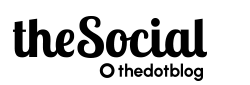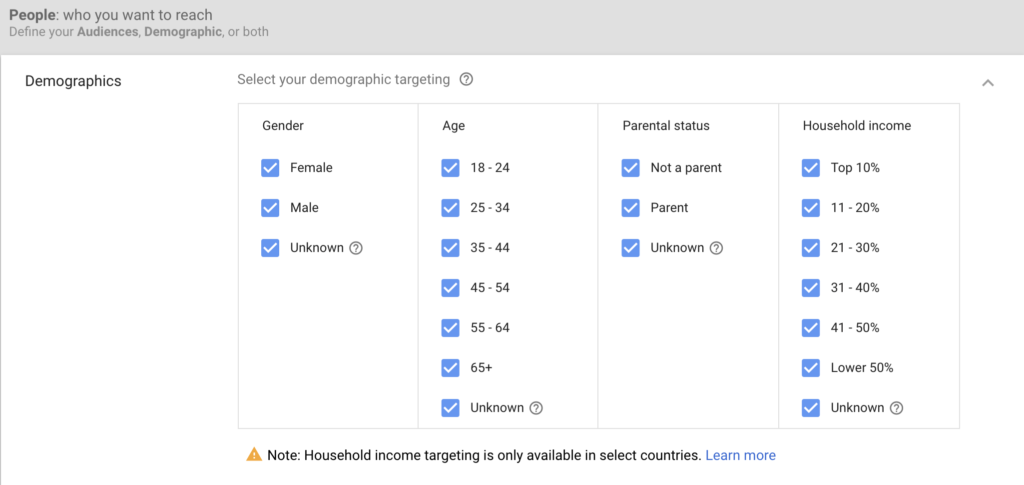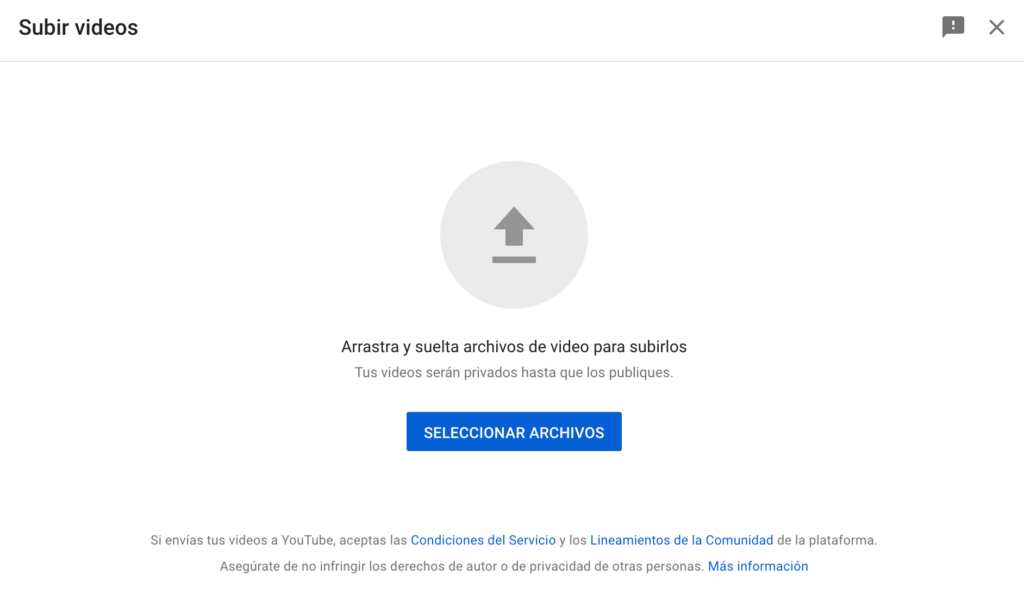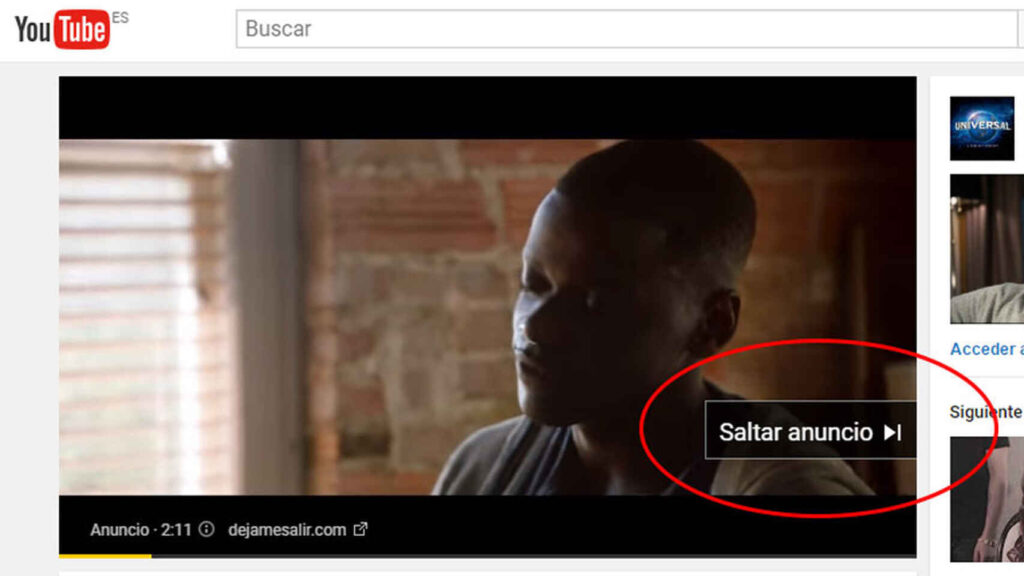The king of content on the Internet has its secrets, today we tell you how to advertise video on Youtube and how much it costs, start taking note!
This is the year of video marketing, so Youtube is now more than ever an excellent way to connect, grow and make yourself known. Whether as a window of information or entertainment, advertising a video on Youtube can pay off in many ways.
Posting a video on Youtube for the first time
The first thing you should know before starting is that you must have an attractive video, if it does not attract attention it will not achieve its purpose.
Step 1 : Upload your video
The best thing to do is to start by uploading your video to the platform as if it were just another video. Upload it and set it up as you usually do. To know how to advertise video on YouTube, just follow the steps below. When you are not running paid campaigns
Step 2: Create your campaign on Google Adwords
Registering in Google AdWords is not complicated, practically having your Gmail account you can access, you just have to give it the basic settings for use.
Once inside your Adwords account, go to the left sidebar and click on “All campaigns”. Then just press “+” on the big blue button, there you will create a new campaign. Then choose the type of campaign you want to create:
- Search
- Display
- Shopping
- Video
- Application
Of course, you are going to choose the “Video” option, and then choose the objective for which you upload it: Sales opportunities, Website traffic, Brand awareness and branding, etc.
Step 3: Let’s set up the campaign!
Give it a name
The name is for internal Google Adwords use only, but it should still describe your campaign very well, this will help you identify each one in your history.
Your budget
Establish the amount you want to invest daily. It is recommended that you start with a small amount, as it is best to start testing until you are sure to receive the return on investment you expect.
In this part you should choose the distribution mode: standard or accelerated. With the standard mode, the service shows the ads sporadically to better distribute your budget. While the accelerated one, shows your ad several times and therefore, the budget will be used up faster. The latter is quite effective to advertise video on Youtube, so we recommend it if you are starting out, you will have to invest more yes, but you will receive the expected result in terms of visibility. .
The period of your campaign
If you prefer you can set a start date and an end date, but it will depend a lot on your goal if you want to make it permanent, or set it from a certain date to another. It can work very well for a period of time if what you are promoting is a contest, a registration or subscription period, or a discount or special offer.
Choose your networks
Here you can select where you want your ads to appear. As this is a video, there are three possible options:
- In YouTube search: ads would appear among YouTube search results.
- Between YouTube videos: ads would appear between YouTube videos, on the platform’s home page and on channel pages.
- Video partners on the display network: ads would appear elsewhere on the web, e.g. on Google.
Location and language
In this part you are going to localize your ad, indicating where it will be shown and therefore, in which language.
About payment
At this point comes the payment method. When you are going to advertise video, you have several options to pay for the Google Ads service.
- Maximum CPV (cost per view): the price to be paid will be based on the number of views and interactions the ad receives.
- Maximum CPM (cost per thousand): will be charged for every thousand impressions your video receives.
- Visible CPM (cost per thousand or vCPM): in this case you will be charged per thousand impressions as long as your ad fulfills its purpose, that is, if a user arrives to your page but leaves immediately, then you will not be charged.
- Target CPA (cost per acquisition): this modality is based on the actions taken by the audience, for example, clicking on your ad.
Choose where you want your ads to be displayed
Make sure you read very well so that your ads are not shown to inappropriate content, here you can choose where it will be displayed, and that your video is shown with related products or topics. You don’t want if you sell sportswear to appear next to military supplies or weaponry.
Placements
Don’t skip any step, let alone this one! Here you can exclude sensitive content that has nothing to do with your brand, take care of your image and where your content will appear.
Step 4: Choose your audience
Start by giving it a name that perfectly describes the target you’re working with. It may even get you ahead of the curve for future campaigns.
Demographic audience
This part is crucial, since it is about segmenting your audience. Practically what you will do is filter by age, profession, gender, among other aspects.
Target audience
Here you must be very specific. Explore the different options, so you will find the ideal audience whose interests are associated with your content.
Step 5: Filter your ad
Keywords
You can work with short tail or long tail keywords, as you prefer, if you don’t have much idea of which ones to include, we recommend you to use SEO tools to generate them or at least have some ideas.
Theme
Your ad can appear in different types of searches, so it is important that you tell Google Ads where to show it. Any relevant topic that is associated with what you offer, will come in handy to show your ad.
Location
Indicate in which specific places on the web your ad will be shown. If you leave it blank, it may not appear on Youtube but elsewhere on the web.
Step 6: Now we are going to advertise video on Youtube
In the search engine you will be able to type the name you uploaded your promotional video to your channel. If you haven’t done this step yet, what are you waiting for? Upload it!
Then you just have to select it by clicking on it.
Step 7: Configure your video
Here you will only choose the format of your video. Choose from the options that AdWords offers you.
The next step is to make sure you include the link to where the video will lead, the Call to Action (CTA) and the title it will have.
By the way, there are several ad formats, in the following lines you will learn about each one. To finish, all you have to do is press “Save and Continue” and finally, “Continue with the campaign”.
Did you know that YouTube has more than one billion users and each of them watch one billion hours of video?
Youtube video ad formats
TrueView Ads
TrueView ads are the best way to advertise video on Youtube, because they give the audience control over what they want to see and what they don’t want to see. Therefore, companies can save money and really reach people who are interested in their content, so it is an excellent modality, paying only when the user watches 30 seconds of video, click the Call to Action button or interact directly with the video.
Generally, this type of ads range from 12 seconds to 6 minutes. There are two types of TrueView ads:
- TrueView of discovery, are those that appear in YouTube searches and in the thumbnails that appear on the right side, where the suggested videos appear.
- TrueView in stream, are those that appear with a counter or countdown and at the same time with a link to the owner of the ad. Many times they have a complementary banner.
Non-skippable video ads, which cannot be skipped.
These are very similar to TrueView in stream, except that they cannot be skipped for at least 20 seconds. These videos work on a CPM (Cost Per Thousand) basis so they are perfect for engaging customers, making them the perfect type of campaign for mass usage companies.
Bumper Ads
These are super short videos, maximum 6 seconds, as they usually appear before the video that a user is going to see, therefore, they cannot be omitted. They are usually part of a larger strategy to advertise video on YouTube.
Sponsored card ads
These are small pop-ups with their CTA (Call to Action). This is a discreet but functional type of ad, which is indicated by a circular symbol with an “i” in the middle, as information, so that when the user clicks on it, the enlarged card appears.
In-video overlay ads
These are banners placed on top of videos, just like pop-up advertising on television. It is a simple ad that is usually placed in the lower part of the video.
Display ads
These are ads that appear on the right side where the list of suggestions appears. It is one of the most popular formats, simple and old, they are already a standard for advertising on the platform.
Every month Youtube makes a selection of the best Youtube Ads worldwide.
Why advertise video on YouTube?
Although for people just starting out and micro businesses it may be difficult to know how to advertise video on YouTube as they don’t have enough capital, let us tell you that if you focus on offering different content and your customers or audience connect with the videos, and engage with them, better than on another platform, don’t be afraid to try this option. Of course, it’s not for everyone.
Youtube gives you reach to many more people, but as it knows the preferences of the users it will know who to show it to. Don’t limit your target so much, give some openness to Youtube!
Working with Adwords has a great advantage and that is that it shows you data, it tells you when, who and how they interacted with your video. Having this information you can apply remarketing and get in touch with your audience, give them confidence.
Don’t forget that YouTube evolves, there are many ways to advertise video on YouTube, so vary the formats and ways to advertise. As you saw many options, it is worth investing and getting creative.
Some additional tricks
- Remember to use eye-catching titles that invite interaction using Call To Action (CTA). Using clickbait is very valid!
- Set a frequency limit, so that the ad appears a certain number of times to the same user and is not annoying.
- Try to think about the dates and play with them in favor of your brand. For example, if it’s Christmas, incorporate this theme in your ad. Don’t forget to connect with emotions!
- Make your ads motivational, funny, emotional, the emotion that best connects with your brand, make memorable videos for your audience.
- Don’t forget to work on the SEO of your YouTube channel. Lean also on the algorithm, choose keywords that are basic and you usually use in your titles and playlists. Even link it to other social networks. Make sure to complete all the fields in your profile and verify your account.
- Create clear, readable and attractive thumbnails.
- Offer something in return! This is a foolproof strategy to attract customers and advertise video on YouTube. No one can resist a gift, so provide valuable content that is targeted to your audience: templates to streamline a process, PDF guides, ebooks… whatever you can think of. This strategy is called Lead Magnet and it works wonders!
Share the link of the product you have created, take your Youtube Lead Magnet to all your social networks, this is an organic method that will give you a lot of momentum.